The developing calculator is at the link: https://sultansgame.com/calc
The calculator can be linked to your sultan by bot https://sultansgame.com/bot, then you do not have to enter the sultan’s data manually, they are loaded automatically.
, then you do not have to enter the sultan’s data manually, they are loaded automatically.
Action in the calculator can’t affect the state of the sultan in the game, it’s just a simulation.
LOADING SULTAN DATA
On the the calculator website enter the menu
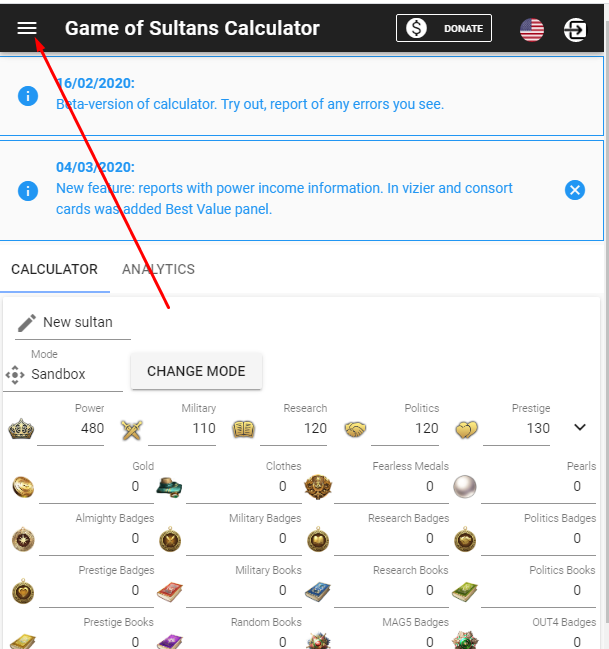
Screen No.1
Select the “Create a Model” menu item
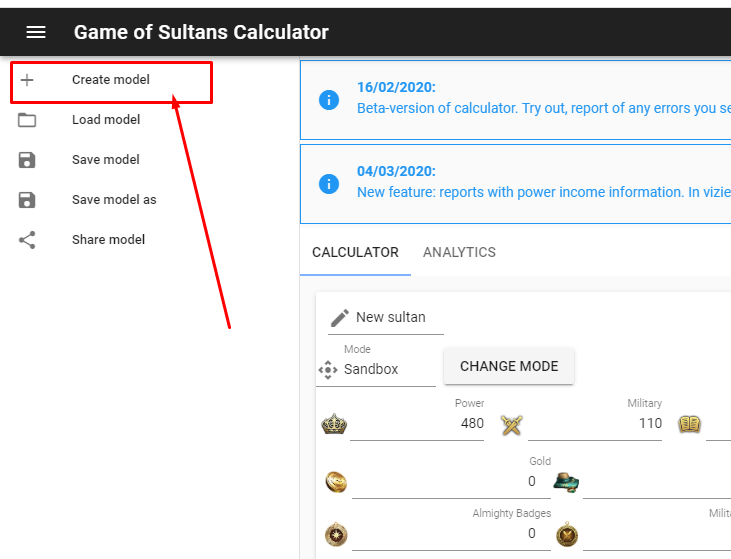
Screen No.2
Choosing a way to upload the sultan’s data
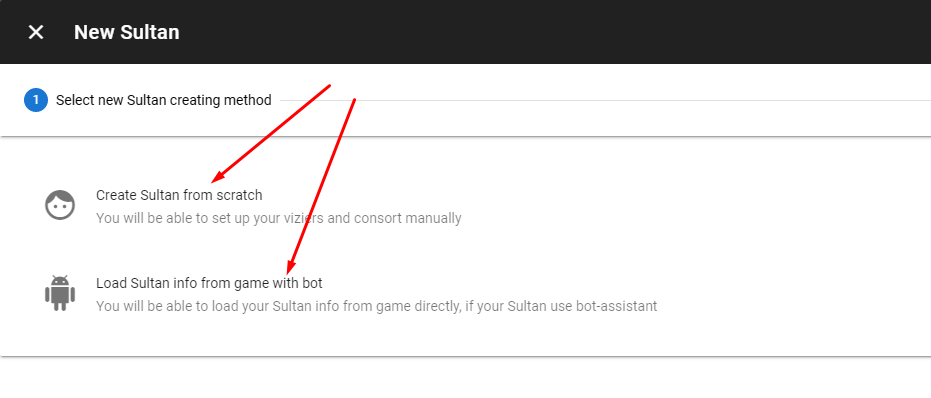
Screen No.3
“Create a sultan from scratch” should be chosen when there is no bot (assistant tab on the site https://sultansgame.com/bot). The data will have to be entered manually.
“Load Sultan info from game with bot” those who have an active assistant. The data will be downloaded automatically.
Attention! Login the calculator’s website = login from the bot account.
Once the data is downloaded, you’ll see the following:
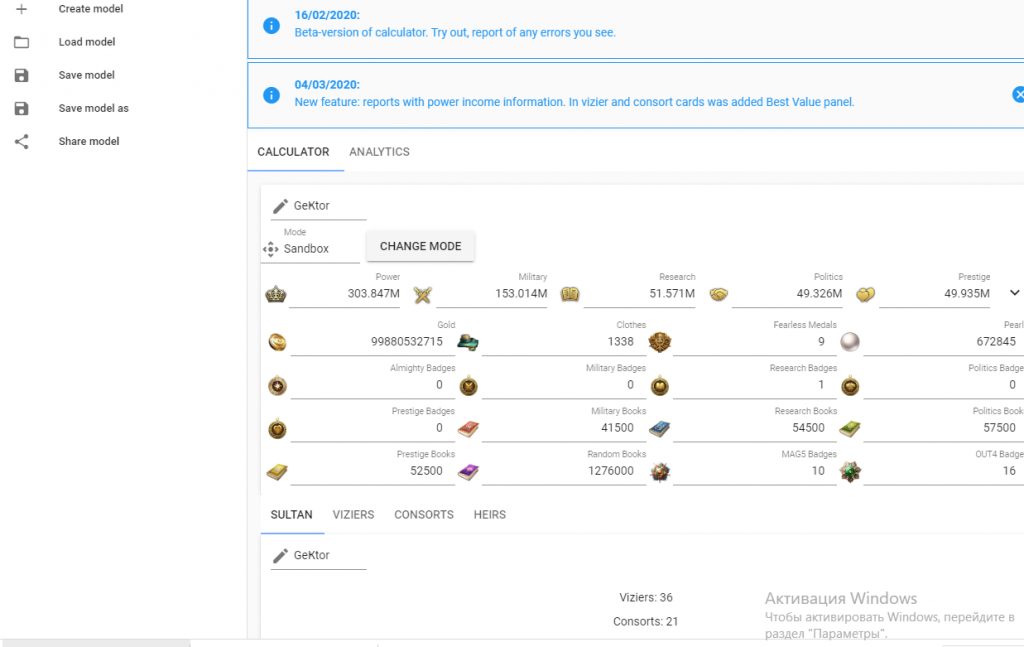
Screen No.4
Now you can start to simulate the developing of the sultan.
SIMULATIONS DEVELOP PROCESS
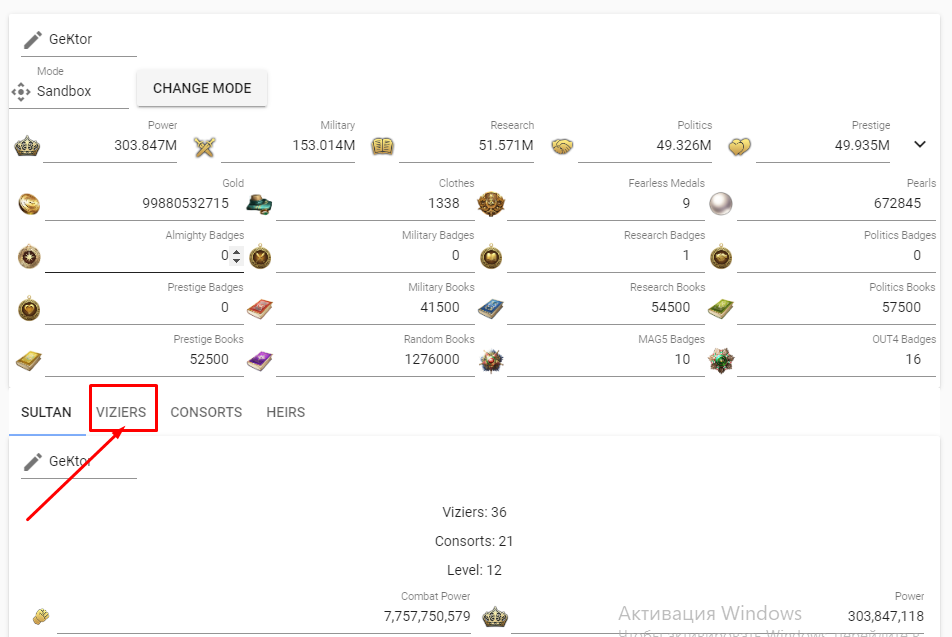
Screen No.5
In the “visers” tab will open all visers of the sultan, taking into account attributes, bonuses and developing.
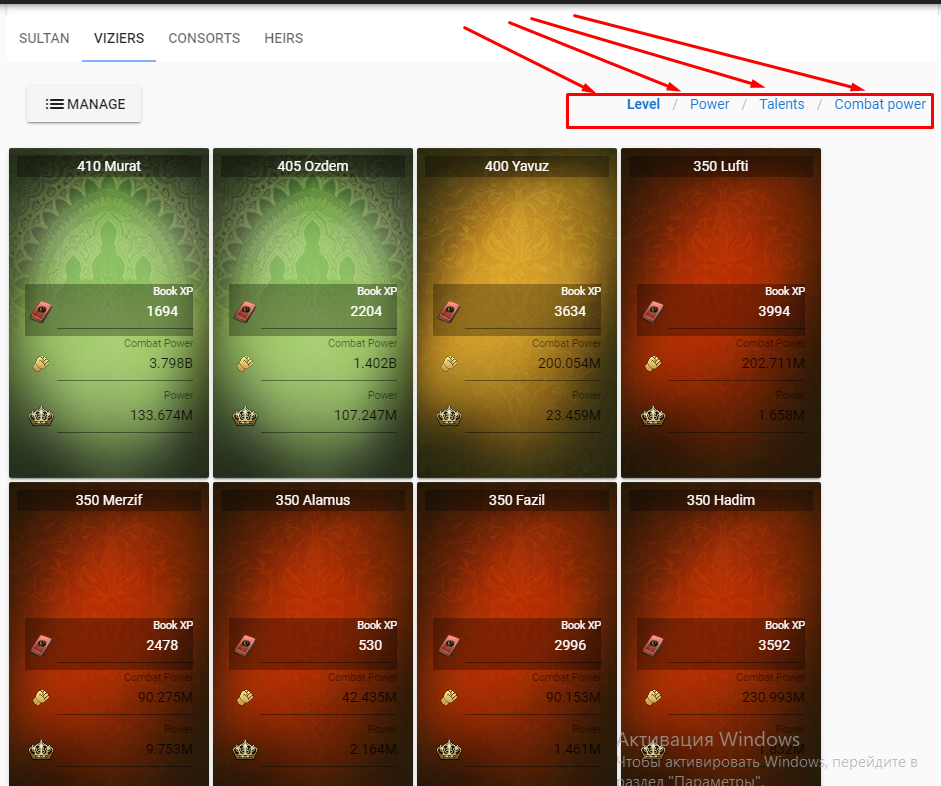
Screen No.6
Visers can be sorted by conditions (see arrows on screen number 6).
If you don’t want to developing any Vizer, you can leave only the necessary: “MANAGE” button (see. top left corner of Screen No.6).
It should be remembered that the general reputation of the sultan calculator takes away the values of the reputations of excluded advisers.
Then we choose any Vizer and open:
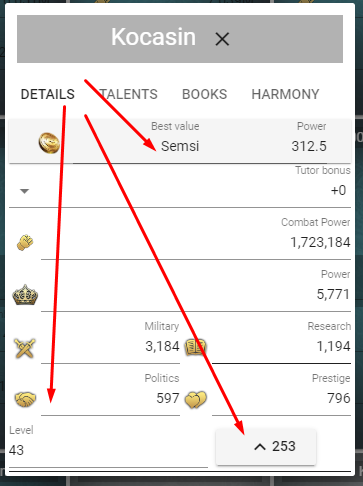
Screen No7
The DETAILS tab provides information about the Vizer and a recommends best choice for developing (see. on Screen No.7).
a) If the Vizer hasn’t reached the level where clothing is required for rise lvl, the calculator recommends Vizer, which gives the largest increase reputation per unit of gold;
b) if the Vizer has already reached the level when to rise it needs spend a set of clothes, the best choice is formed from the conditions of obtaining the greatest value of reputation for a set of clothes.
Attention! When approaching the level requiring cloth for further developing Vizer, be careful and not to press this button until you make sure that this Vizer is the best choice for using clothing!
Recommendation: if the simulations developing takes a lot of time and the calculator recommends develop advisers, which there is no desire to rise, they can be removed with the “MANAGE” button (see. description of screen number 6).
THE “TALENTS” tab.
Here the calculator gives the best choice of Vizers to increase his talents from tokens and experience.
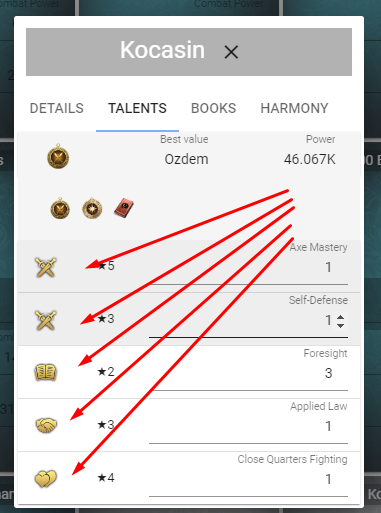
Screen No8
To get a recommendation for developing a talent with tokens or experience, you need to click in the fields of “tactics,” “politics,” “culture,” “science” (See. screen number 8, shown by arrows).
For example, if you want to find out which of the advisors is most profitable to raise tactics, click the field with tactics inside any Vizer and get a recommendation. It is clear from the screen that the best choice for use of tactic tokens, will be Ozdem.
The increase in talents occurs by clicking on the icon of token (see. screen number 8).
Attention!
The calculator doesn’t see tokens in the bags.
The calculator doesn’t see experience that is not yet infused into the Vizer and is in the inventory.
This comment concerns the “simulation” mode.
THE “BOOKS” tab.
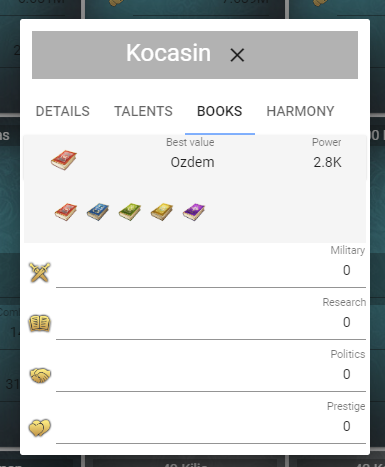
Screen No.9
The simulations of the developing of books works similarly to the simulation of the pumping of tokens: click talent and calculator will recommends which Vizer is better to pour this type of book.
HARMONY tab
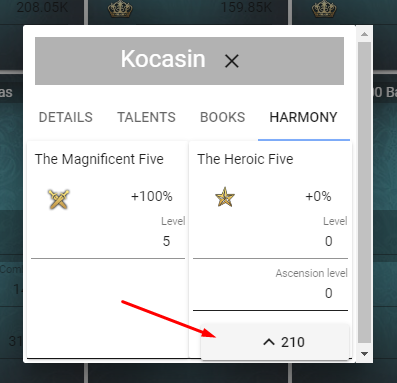
Screen No.10
Pressing the button (see Screen No.10) is added a bonus from the tokens of fives and fours respectively.
Simulation of the developing concubines occurs in a similar way: calculator will recommend the choice of concubine and recommend pouring pearls and experience so that on the output to have the greatest increase in reputation.
Heirs. The calculator takes into account the bonus of the heirs, but the simulation of pumping and training heirs is not realized for lack of visible effect.
CALCULATOR MODES
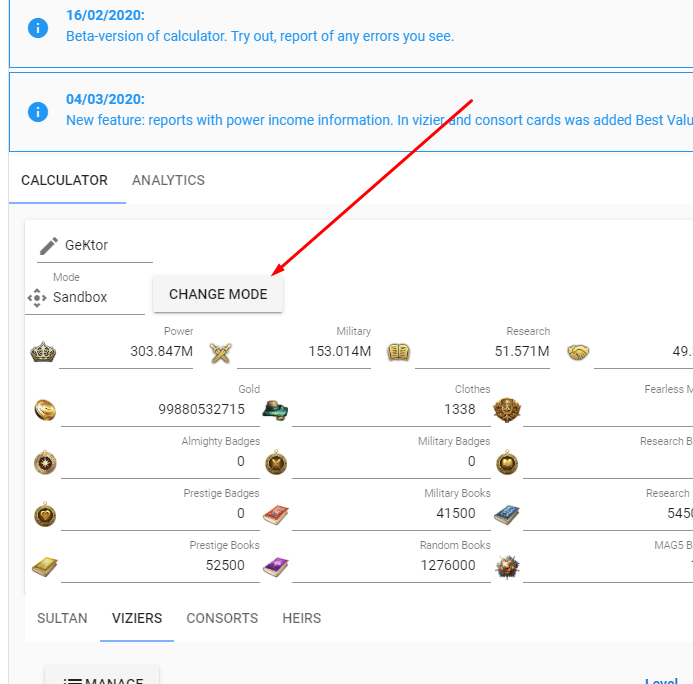
Screen No.11
Press this button (see Screen number 11) and change the modes of the calculator.
Several calculator modes have been implemented:
The sandbox. In this mode, you can change the characteristics of your sultan as much as you like. Resources are not taken into account or verified.
The Cumulative . In this mode, you can only improve the characteristics of the sultan. At the same time, the calculator will count the resources spent.
Simulation. In this mode, you spend resources on the development of the sultan, simulating the process of pumping the sultan in the game. Before you go into this mode, set up resources in sandbox mode.
For fans to analyze the mistakes of the past, implemented the mode “rewind simulation“, choosing it, the sultan will be disassembled for resources, and you can see what results could be achieved by spending as resources following a different logic of developing. This may help avoid errors on new accounts.
Analytics
This mode will appeal who like to check recommendations and adjust them at their discretion
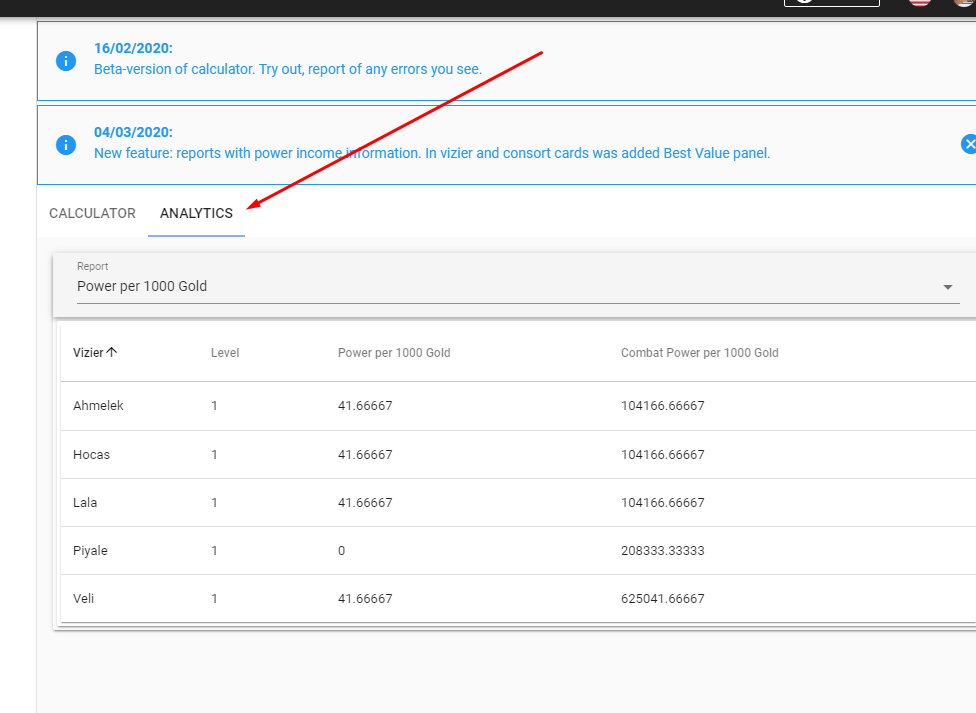
Screen No.12
Use this mode when it is important to make a decision about developing a certain Vizer judging not only on reputation, but also in strength.
Save the model, share the model.
In order to prevent the simulation from disappearing when the calculator is turned off or wen you have a several alternative developing tactics , the site has the opportunity to save the model. You can download it after saving at any time, just use the appropriate menu tabs to do so.
The opportunity to share the model is also implemented. No more need to throw screens and long to understand them – just choose in the menu “share the model” and give a link to your friend. On this link he will open this model of the sultan. In this way, players are able to quickly pass on each other’s experience and experience.